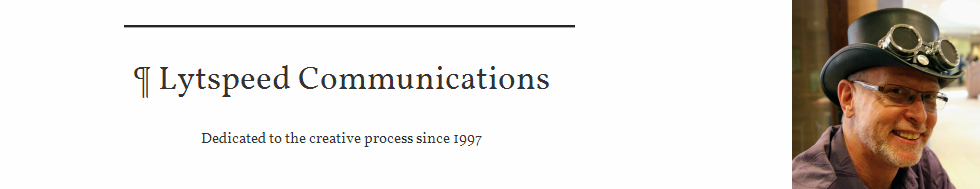The closest I got to creativity today was troubleshooting my Windows 2000 server. I received an old motherboard, processor and case from one of my coworkers as payment for upgrading him to a new system, and proceeded to move my Windows 2000 Server installation to this new machine. Rather than just move the disks over and hope for the best (I’ve had mixed results with this in the past on machines at work) I decided to format the drives and go with a clean install in the new system. The OS installed with no problems, but when I tried to set up Active Directory after the install, the machine locked up.
Ah! A challenge!
I tried swapping the network card out, thinking it was maybe a compatibility problem, but received the same result. I checked Google for the last message displayed (“Configuring the local server to host the Directory Service”) and found several posts from people having the same problems, but no solutions that fit my situation. I tried setting up DNS manually, and was successful, but the installation still hung. Finally, I decided to move ahead with installing Service Pack 3 and the Security Toolkit for Windows 2000 Server, and tried promoting the server to a DC after that. Lo and Behold, Active Directory installed with no errors or hangs. Problem solved.
Then after I had the usernames and properties set up, I attempted to install the new Western Digitial 40Gb drive I purchased a couple of weeks ago. The motherboard BIOS detected and installed the drive without coaxing, and I figured it would be smooth sailing to format and get the shared folders set up on the drive. However, when I opened the Disk Management container and attempted to write a signature to the drive, I got the following error after a long wait: “LDM Configuration Disk Write Error.” I was also informed that the Disk Management container had become unstable, and that I should restart the machine or close Disk Management.
Ah! Another challenge!
When I tried to format the drive with NTFS, I got a similar error. But the solution to this one was easy. I restarted the computer with a Windows 98 boot disk, ran FDISK to create a Primary DOS partition on the new drive, and restarted Windows 2000. Now the Disk Manager saw the partition as a healthy DOS partition of the appropriate size, and I was able to format it with NTFS.
Creative? Yes. Simple? Yes, but I still had to think creatively to get around the roadblocks.
Kim and I went to see S1M0NE today. I think John Shirley was very kind to this movie in his Locus Magazine review. Probably too kind. Even my wife, who is not a computer expert, picked up on the obvious computer-related flaws in this movie. I agree with Shirley that the movie has a pleasant taste, but if you know ANYTHING about computers — and if you’ve read this far in this log entry, you must — don’t take your brain to see this movie. Leave it at home, on the bookshelf, enjoying the company of Shakespeare and Conan Doyle.